Restoring Your iPad to Factory Settings
Before you erase all content and restore your iPad back to factory settings, you will want to backup your iPad.
Follow the steps below to backup your iPad.
STEP ONE: Open Settings, and tap on iCloud, then choose Storage and Backup.
STEP TWO: Tap on Back Up Now.

Now that you have backed up your iPad, you can proceed to restoring your iPad.
To restore your iPad to factory settings:
STEP ONE: Open Settings, then tap on General and choose Reset
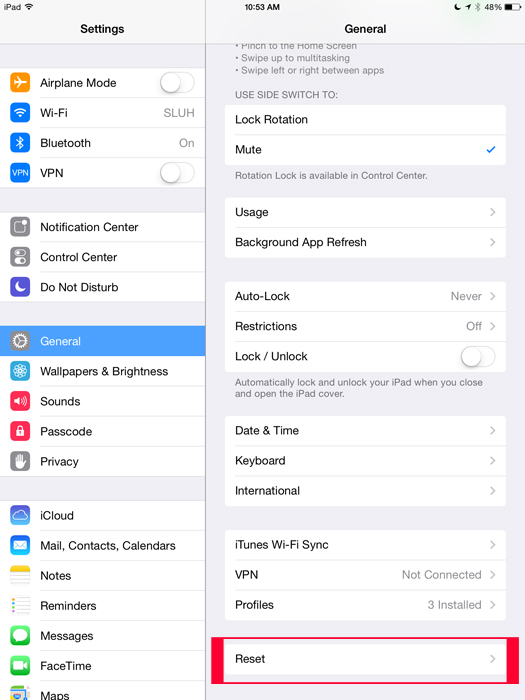
STEP TWO: Tap on Erase All Content and Settings

STEP THREE: Type in your passscode.
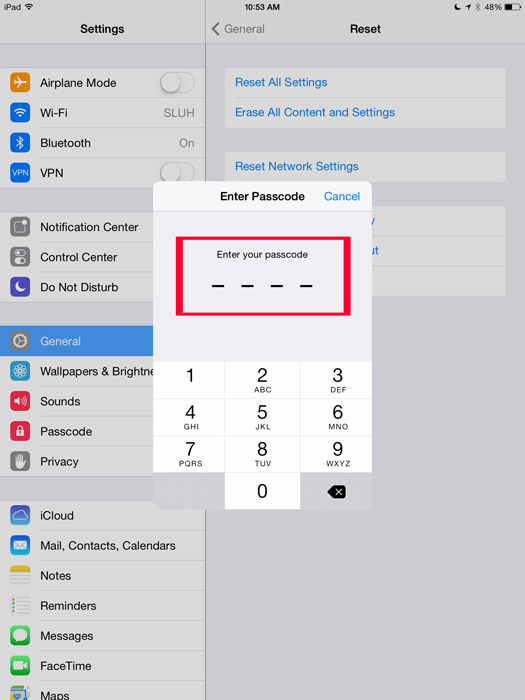
STEP FOUR: You will then need to enter your Apple ID.
Go to https://appleid.apple.com/cgi-bin/WebObjects/MyAppleId.woa/ if you can not remember your Apple ID and need to reset it.