Saving photos to a folder or an external drive
Sometimes you just want a quick download of some photos from your device and don't want to go through iPhoto/Photos and then try to move them to a folder. Luckily, there's an easy way to do that using Image Capture. You can find Image Capture in the Applications folder of any Mac.
![]()
After opening Image Capture, connect your device with a USB cable. If any other applications open when you connect your device, just quit them or cancel the dialogs. Select your device from the left-hand column.
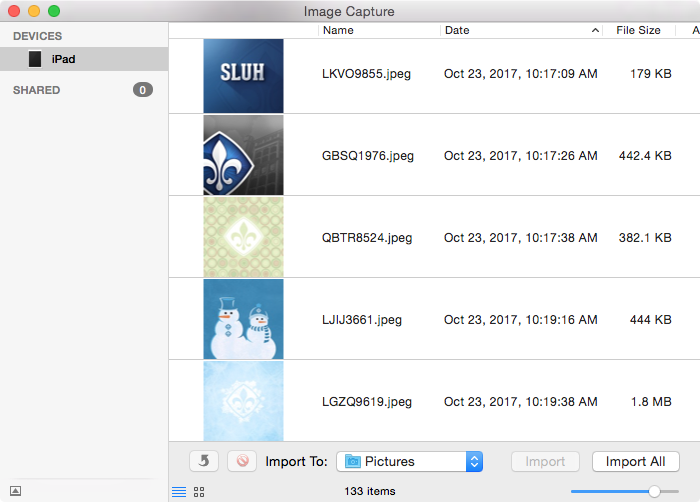
Set the "Import To" destination to whatever folder or drive you want. Then, either select the pictures you want and hit "Import," or simply hit "Import All" to grab everything. That's it!