Checking In with a Quick Badge
VisitU is being used to check-in to the building as well as to complete the SLUH Daily Self Checklist.
If you do not have a mobile device, you will check in to the building using a Quick Badge, a card with a QR code as shown below.
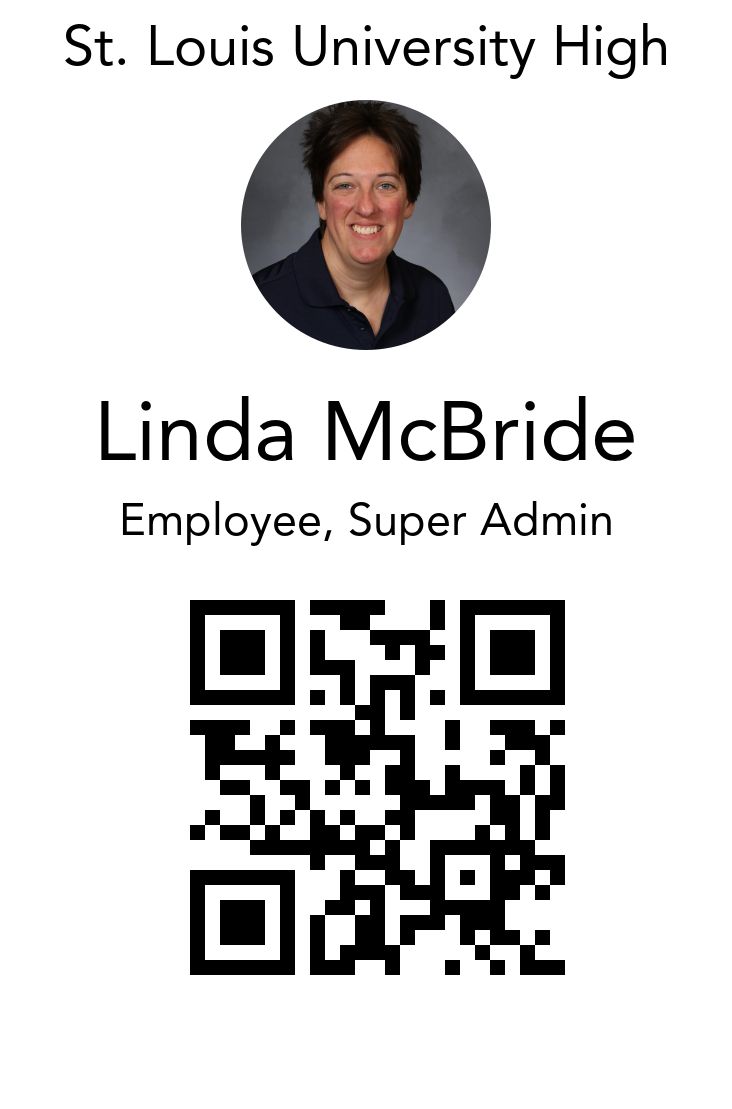
After arriving at SLUH and proceeding to your designated check in area, you will complete a temperature check. Once your temperature check is completed, you may check in at the VisitU iPad Kiosk (white tall stand with iPad display).
Directions for checking in with a Quick Badge:
The display most often will show the touchless screen (pictured below)
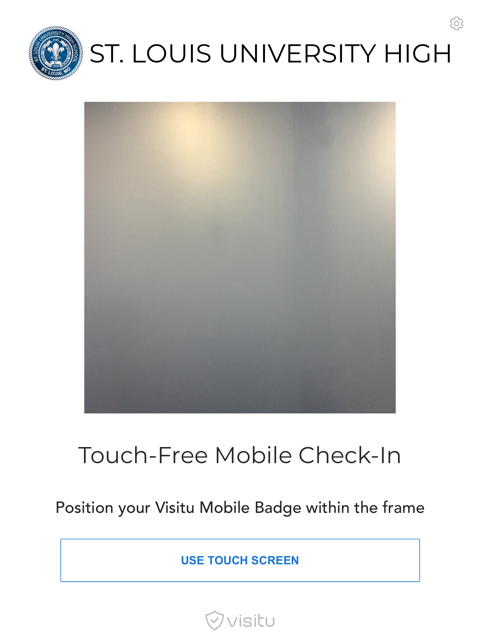
Tap on the button "USE TOUCH SCREEN." You will then see the following display.
Next, tap on QUICK BADGE, located at the bottom of the screen. You will then be taken to the following screen.
Hover your Quick Badge over the screen, so that the QR code is lined up within the camera window, and the kiosk will scan the QR code. You will now see the screen below. Tap on the CHECK IN button.
The following screen will display to indicate that you have successfully checked-in.
You will then be prompted to complete the SLUH Daily Self Checklist.