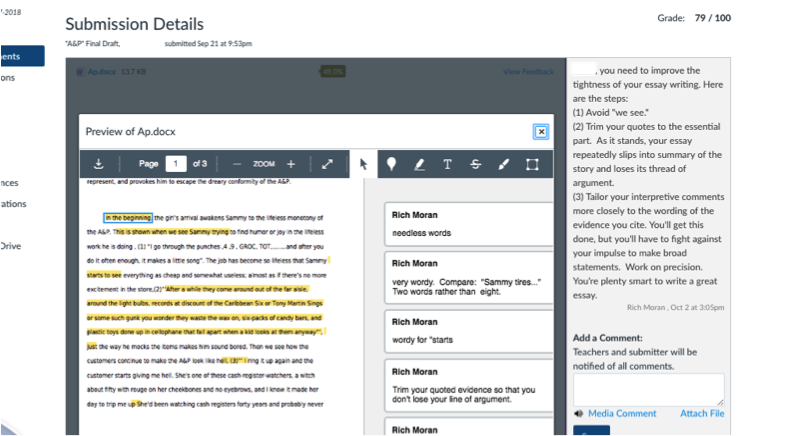Viewing instructor comments in Canvas
Instructions for student viewing of instructor’s comments in Canvas
The student should navigate to the course of interest and click on the grades link that will present a screen similar to the image below.
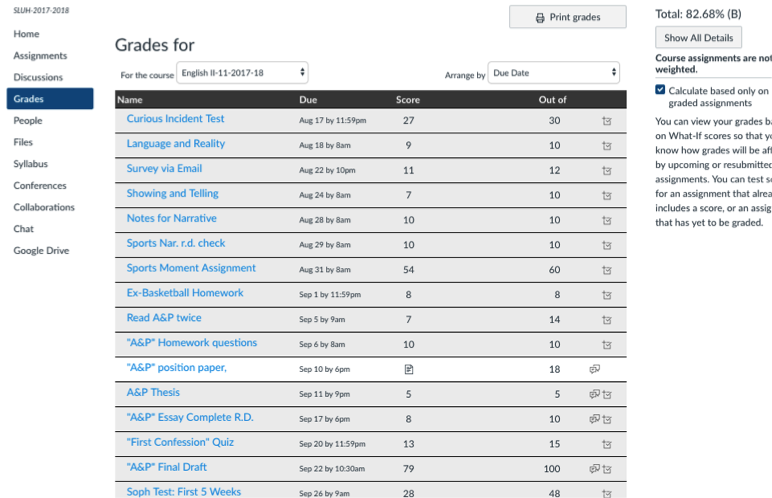
The student can click on the assignment that contains instructor comments to see the Submission Details screen.
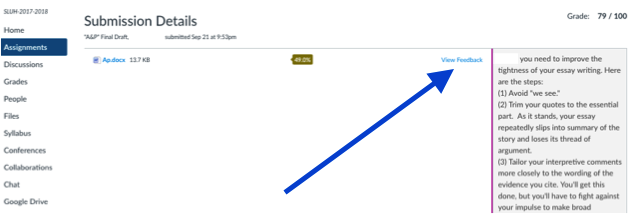
The student can click on the View Feedback link at the upper right of this screen. The student will be presented with his submission with instructor comments visible.