Students changing grades in what-if? scenarios
Students have the ability to change their grades in their grade view on Canvas. This does not actually change their grades.
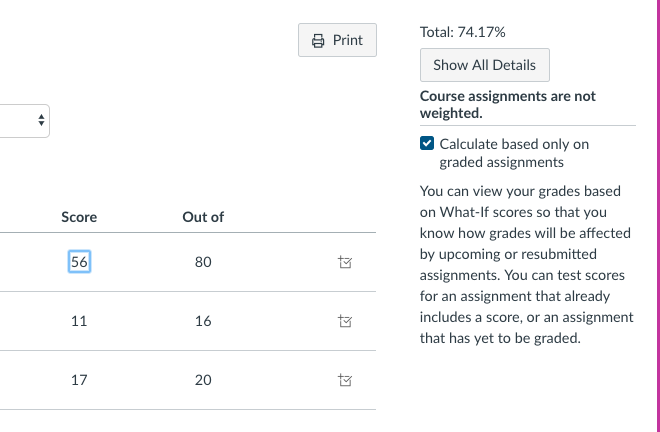
This student has a score of 56 out of 80 on the first assignment. His average in the class is 74.17% as seen in the upper right corner of the image.
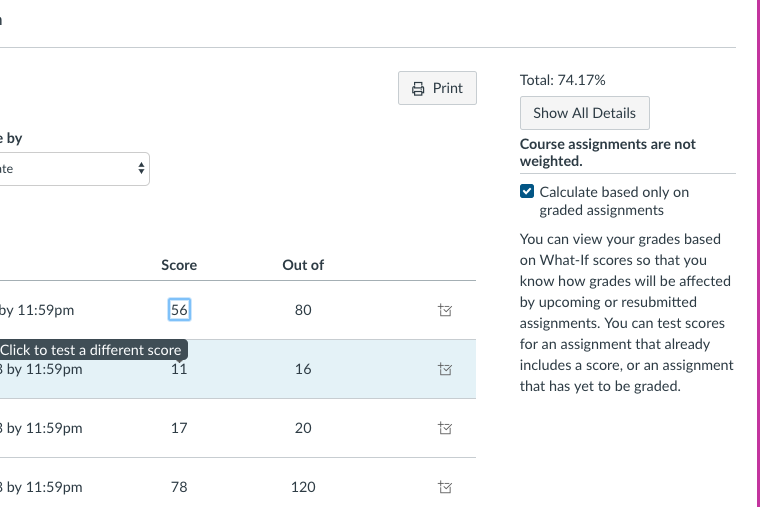
By hovering over the score, there is an option to click to test a different score.
Let's assume the student would like to see how his overall grade would change if he had scored 76 instead of 56.
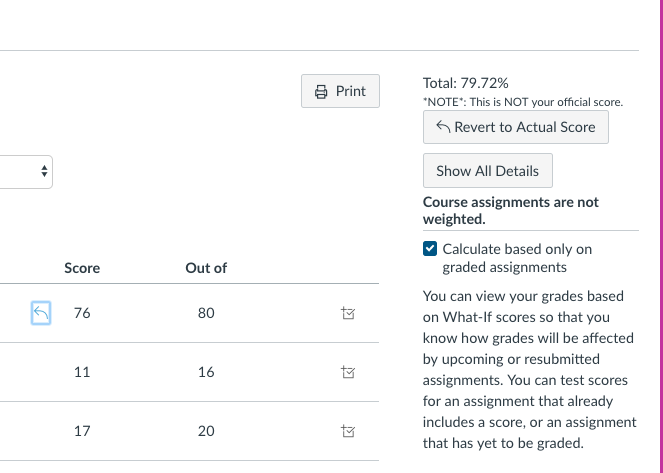
His average is now 79.22%. Two things to note: (1) The image to the left of the amended score of 76 is a "revert" button.
(2) There is a note below the updated average which states "*NOTE*: This is NOT your official score." with a "revert all" button.