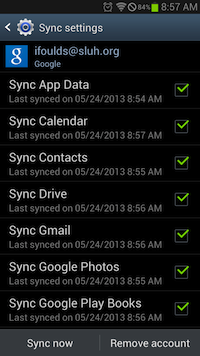Setting up SLUH Gmail on your Android device
We recommend that you set up SLUH Gmail on your Android device as a Google Account.
1. In Settings, scroll down to the 'Accounts' section and choose 'Add account'.
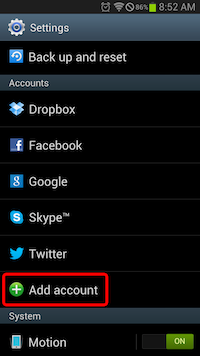
2. Select 'Google' when prompted for an account type.
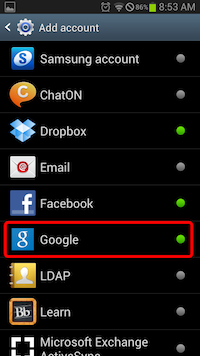
3. Sign in with an existing account.
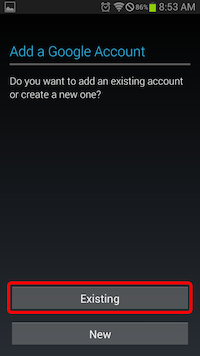
4. Enter your email address [you]@sluh.org as your username, and enter your password.
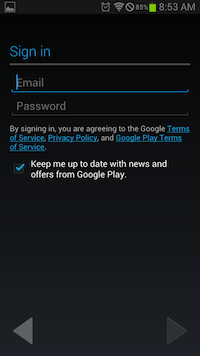
5. If promted about Google Play, select "Not now". (You can enter payment information should you wish to purchase any books, videos, or applications that are SLUH-related.)
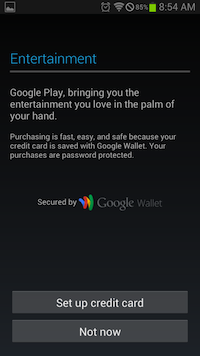
6. By default, your Android device will sync all available account data. Uncheck any options that you do not wish to sync. At a minimum, we recommend leaving 'Calendar', 'Contacts', 'Drive', and 'Gmail' selected.
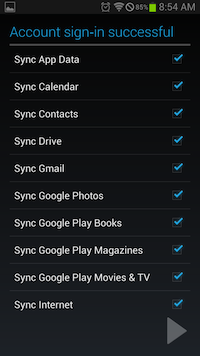
7. Once your account is added, you can choose to go back in to the Settings > Accounts > Google and change your sync options.